After installation, Flared gives errors and doesn’t work
Sometimes it can happen that the installation of an add-on in Blender fails. This creates many problems for the functioning of Flared: sometimes the add-on cannot be activated because it returns errors, and other times it does not work correctly. In these cases, it is advisable to remove Flared very carefully using the procedure described below. It is very important, as silly as it may seem, to perform all the steps in the order indicated. If, at the end of this, you still have problems with the functioning of Flared, it is advisable to contact support via the messaging service within the store from which you made the purchase.
STEPS:
– Uninstall the Addon from the Preferences Panel
– Save the Preferences from the same panel
– Quit Blender
– Go to the Blender addons path:
on Win: C:\Users\USER\AppData\Roaming\Blender Foundation\Blender\YOURVERSION\scripts\addons\
on Mac: Macintosh HD/Users/USER/Library/Application Support/Blender/YOURVERSION/scripts/addons/
Change USER with your User Name
Change YOURVERSION with the version of Blender that you are using
Delete anything called “flaredvfx” if you find it there
– Restart Blender and install Flared. Activate it
– Try to work on a new clear scene to see if there still be issues